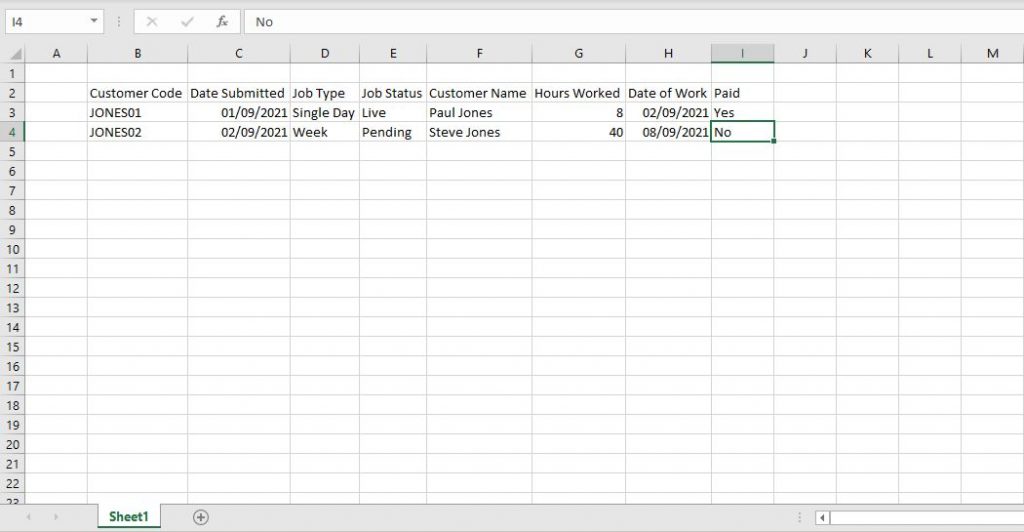Talk with other staff members. This is important to make sure you understand what data they are collecting, once you understand what data other staff members collect then you can adjust your data accordingly to avoid duplication.
Agreeing on fields that work for all parties when collecting data is a simple way to stop duplication. This stops unneeded data being stored, an example of this would be having a column of data for each field in excel. If the fields are agreed on universally, it will drastically reduce the amount of data in the columns that are duplicates or unneeded.
This is working out each field that need to be entered multiple times to stop you collecting the same data several times. Examples of this include customer details, stock data. Information that can be easily entered multiple times can be addresses, contact numbers etc. Having things such as “Address 1/Address 2” could stop this quite easily.
Having a unique code allows the odds of a duplicate not being possible. This is done to stop the margin of user error when inputting new details. An easy example of using unique codes is having one generated for a new customer. The customer Paul Jones could be given JONES01, but if another customer with the surname Jones is added, the previous number can be coded to give a +1 with whoever has the same surname giving the next Jones a code of JONES02.
This is using your unique codes to link to the related data, see the example below.